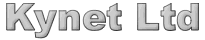|
How do I order services? |
 |
1 - Click on register domains and services once you have logged into your kynet account
2 - Search for a domain/website address and add it to your basket and click on [NEXT STAGE] button
3 - Select the services you wish to add to your domain name and click on [NEXT STAGE] button
4 - Confirm services and click on [NEXT STAGE] button
5 - Select how you wish to pay for your services (monthly/yearly) and click on [MAKE PAYMENT] button
6 - Enter payment details and click on [AUTHORISE PAYMENT] button
7 - Your order has been placed. |
| |
|
 |
How do I renew my domains / services? |
 |
To renew your services you need to:
1 - Log into your kynet account
2 - From the panel on the left column - click on "Manage domains & services"
3 - From the "Manage domains" page - click on the renew button next to the services you wish to renew.
|
| |
|
 |
What is bandwidth? |
 |
Bandwidth is the amount of information transfered from the server your website is hosted on to the users machine viewing your website. For example if you had an image which was 10kb and this image was viewed 100 times your website would have used 1MB of bandwidth. To give you an idea, 1Gb of Banwidth Usage is usualy around 100,000 hits (hits displayed on webalizer).
For each additional Gb you transfer in a month there is a charge of £15.00/Gb |
| |
|
 |
How do I create mail accounts? |
 |
1 - Log into your kynet account
2 - Select your domain from the drop down list on the main page and click on [MANAGE DOMAIN]
3 - From the "Manage Domain" screen - click on the go button next to "Manage eMails". |
| |
|
 |
How do I configure e-mail with Microsoft® Outlook Express? |
 |
To manually configure Outlook Express for your websites supplied email account:
Start Outlook Express.
From the Tools menu, select Accounts.
Select the Mail tab.
Select Add, then select Mail. The Internet Connection Wizard opens.
In the Display Name field, enter your name and then select Next.
In the E-mail Address field, enter your e-mail address and then select Next.
In the Incoming Mail Server field, enter mail.website.com
In the Outgoing Mail Server field, enter mail.website.com and then select Next.
In the Account Name field, enter your User Name supplied by Kynet.
In the Password field, enter your Password supplied by us and then select Next.
Select Finish to save new mail settings. The Internet Connection Wizard opens.
Select Properties. The mail.website.com Properties window closes.
Select OK to save the mail account settings.
Select Send and Receive to send and receive e-mail using your new mail account. |
| |
|
 |
|
 |
|
| |
|
 |
|
 |
|
| |
|
 |
|
 |
|
| |
|
 |
|
 |
|
| |
|
 |
|
 |
|
| |
|
 |
How do I cancel my services ? |
 |
1 - Log into your account
2 - From the panel on the left column - click on "Manage domains & services"
3 - From the "Manage domains" page - click on the cancel button next to the services you wish to cancel. |
| |
|
 |
I have a question that is not answered here |
 |
Please feel free to contact us with any questions you have |